Microsoft Edge Cookie Settings
Advanced Details for Microsoft Edge Users
Your cookie settings on your Edge browser may be preventing access to this site. Please follow the steps below to check if the setting is turned on for your device.
1) Enter edge://settings/content/cookies in the edge address bar to access cookie settings.
2) Make sure you have "Allow sites to save and read cookie data (recommended)" selected.
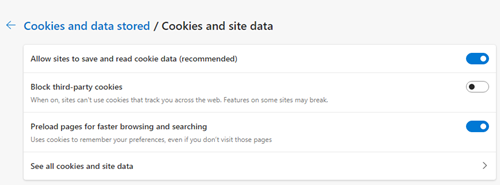
3) Login should work if the first option is selected ("Allow sites to save and read cookie data (recommended)") If you have selected "Block third-party cookies", you will need to accept cookies from prms.com specifically. To do so Click on the "Add" button in the Allow section.
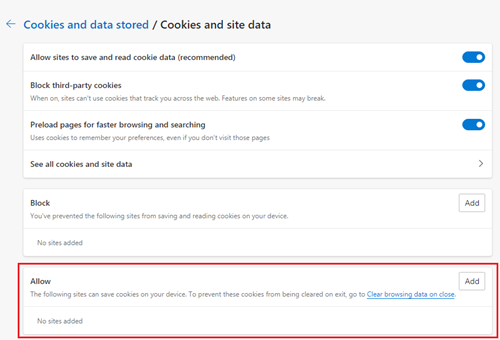
4) Enter [*.]prms.com and select the check box "Including third-party cookies on this site" and click "Add" button.
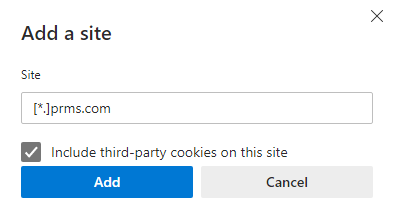
5) Visit www.prms.com/MyProgram to check if this resolves the issue.