Mozilla Firefox Cookie Settings
Advanced Details for Mozilla Firefox Users
Your privacy settings on your Firefox browser may be preventing access to this site. Please follow the steps below to check if the setting is turned on for your device.
1) Enter about:preferences#privacy in the Firefox address bar to access privacy settings.
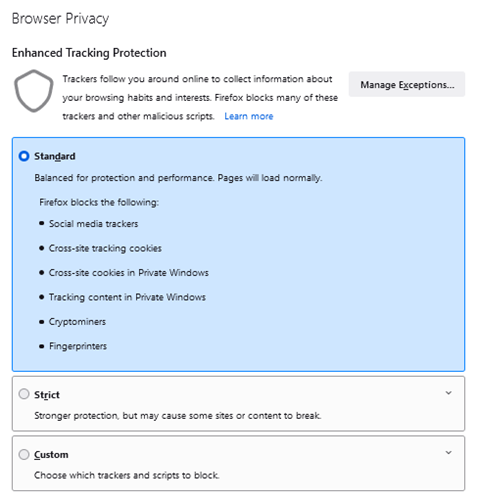
2) Login should work if the first two options are selected ("Standard" OR "Strict".) If you have selected "Custom" and selected either "All third party cookies (may cause websites to break)" or "All cookies (will cause websites to break)" then you will need to specifically disabled these settings for prms.com.
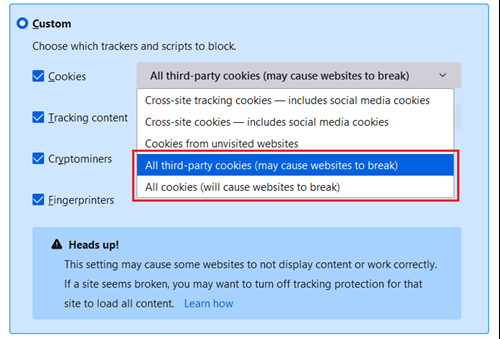
3) Open a new tab window and go to https://www.prms.com and click on shield icon beside the address bar on the left side and turn off Enhanced Tracking Protection.
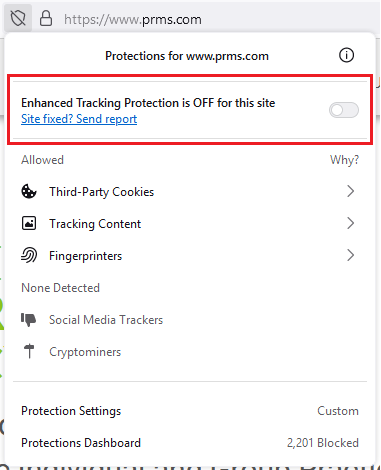
4) Refresh the page to check if this resolves the issue.